Editor's review
It is not a difficult thing to locate the items that are stored in your computer system, provided you have a good memory and every file is organized properly or you have an indexed mentioned specifically build for it. But most of us do not have the time or patience to keep all the files in such organized way. Also it is in inevitable that one file that you haven’t touched for years you can get it instantly. Even if you try the search function of Windows you will get the searched file quite late or you might never get the file as it is located in sub folder. That is the reason I have quit using the Windows search and have started using UltraFileSearch Std 3.0.0.13120. With this software solution it has become a piece of cake to find the files stored in your system in ease.
UltraFileSearch Std 3.0.0.13120 with its ultra fast search engine aids in quick and effective searching of files no matter where ever they are located in the computer system. Other than the local drive of the computer, UltraFileSearch Std 3.0.0.13120 provides the option to find out items that are situated in USB, external Hard drive, DVD, CD-ROM and even flash drives. It do no employ background-indexing and hence is capable of achieving high-fi speed in the search. It supports all kinds of file formats that includes HTML, CSV, XML, media files and many more. As you will get the files after search you can then filter them as per the names or date.
I was highly impressed by the overall performance of UltraFileSearch Std 3.0.0.13120 and thought of rating this solution with a respectable score of three and half on three. So if you want to find a solution that can aid in quick and effective search then this is one for you.


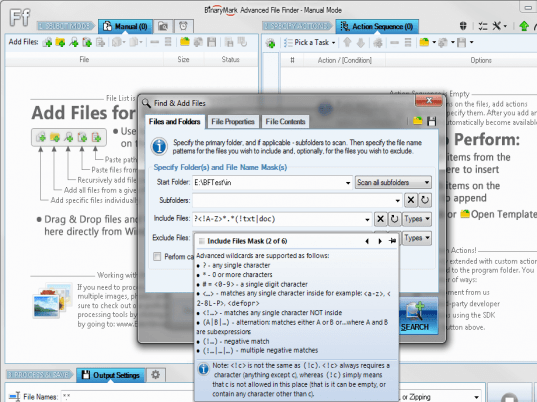
User comments